Blog
Learning Materials
How to Make a Cover Page for Your Essay
Updated: January 14, 2024

Ever wondered why the first impression of your essay is so crucial? It's all in the cover page—a poorly crafted one can set a disappointing tone for the reader. A cover page, or title page, is a separate sheet at the beginning of your academic essay that includes essential details like the essay's title, your name, class, instructor's name, and submission date. This blog will guide you through the nuances of creating a professional cover page, exploring the requirements across various academic styles and providing practical tips for students.
Understanding the Essentials: What is a Cover Page?

A cover page is the very first page of your essay that serves as its formal presentation. It typically includes vital information such as the title of your essay, your name, the course name, and the name of your instructor, along with the submission date. This page is designed not only to provide essential details at a glance but also to give a professional appearance to your work, setting the right tone before a reader delves into the content.
The significance of a cover page extends beyond mere aesthetics. It plays a crucial role in making a positive first impression, which can significantly influence how your work is perceived and graded. In academic settings, where details matter, a well-formatted cover page can:
- Demonstrate your attention to detail
- Show your adherence to academic standards
- Reflect your dedication to the subject
These factors collectively contribute to the overall impact of your essay, underscoring the importance of mastering the art of cover page creation.
Title Page vs. Cover Page: Knowing the Difference
Although often used interchangeably, title pages and cover pages serve slightly different purposes in academic writing. A title page is generally more formal and is required in specific formatting styles like APA and Chicago. It typically includes detailed elements such as the paper's title, author's name, institutional affiliation, and due date. This page is often a strict requirement for research papers and formal reports, ensuring that all necessary academic information is clearly presented right at the beginning.
On the other hand, a cover page might be less formal and used more flexibly, depending on the instructor's requirements or the nature of the document. While it includes similar information, such as the title and author’s name, the inclusion of items like logos or images might be more acceptable here. In educational settings, cover pages are often:
- Customised to reflect course-specific requirements
- Less rigid in formatting compared to title pages
- Sometimes optional, depending on the teacher's guidelines or the nature of the assignment
Understanding these distinctions can help ensure that you adhere to the correct academic standards and presentation for your work.
When to Use a Cover Page for Your Essay
Deciding when to use a cover page for your essay depends largely on the formatting style and specific instructor requirements. For instance, APA format generally mandates the use of a cover page, especially for formal or research-oriented writings. In contrast, MLA format does not require a cover page unless it is a collaborative project involving multiple authors. Therefore, it's crucial to understand the guidelines provided by your educational institution or specific course directives.
Additionally, some instructors might request a cover page for assignments that don't strictly adhere to a particular style guide, simply to keep submissions organised and easy to identify. Here are a few scenarios where a cover page might be necessary:
- Group projects: To list all contributors.
- Research papers: To detail extensive information like research focus.
- Formal submissions: Where a polished presentation is crucial.
Always check the assignment criteria or consult with your instructor to determine if a cover page is required for your essay.
How to Create a Cover Page for Student Essays
Creating a cover page for your essay is not just about sticking to academic norms—it's about presenting your work in the most professional way possible. A well-designed cover page includes all the essential information: your name, the title of your essay, course details, and the submission date. This not only helps in organizing documents for grading but also sets the tone for the reader, indicating the seriousness and effort put into the work.
Each academic style has its own specific requirements for creating a cover page, which can vary widely from one style to another. Whether it's APA, MLA, or Chicago style, understanding and applying these nuances correctly can significantly enhance the presentation of your essay. It's crucial to follow these guidelines meticulously to ensure that your cover page accurately reflects the high quality of your work.
Formatting Your Essay's Cover Page in APA Style

In APA style, the cover page should include several key elements laid out in a specific format. Your essay title should be bold and centered, followed by your name and the institutional affiliation, all double-spaced. This style also typically includes a running head at the top of the page, which is a shortened version of your essay title.
The course name, instructor's name, and the date should be included just under the institutional affiliation, also centered and double-spaced. Ensure that all text uses a 12-point Times New Roman font. It's crucial to check the latest edition of the APA manual or your institution's guidelines, as these details can often be updated.
MLA Style Cover Page Creation

MLA style generally does not require a separate cover page as the essential information is typically included at the top of the first page. However, if a separate cover page is required, it should include the title of the paper, your name, the course name, your instructor's name, and the date, all centered and double-spaced.
Unlike APA, do not include a running head in MLA format. If you are creating a cover page, ensure the title is centered about one-third down the page, followed by the other details beneath it. Remember, the use of a cover page in MLA format is often at the discretion of your instructor, so it's important to verify their preference.
Crafting a Cover Page in Chicago Style
The Chicago style cover page is distinctively more straightforward. Start with the title of your paper placed halfway down the page and centered. Then, a few spaces below, place your name, followed by the course information and date, each on a new line, all centered.
Chicago style does not typically require a running head or an abstract on the cover page, making it simpler. Use a 12-point Times New Roman font and ensure that everything is double-spaced. As with any academic formatting, it's essential to consult the latest Chicago style manual or your institution's guidelines to ensure accuracy.
ASA Style Guidelines for Essay Cover Pages
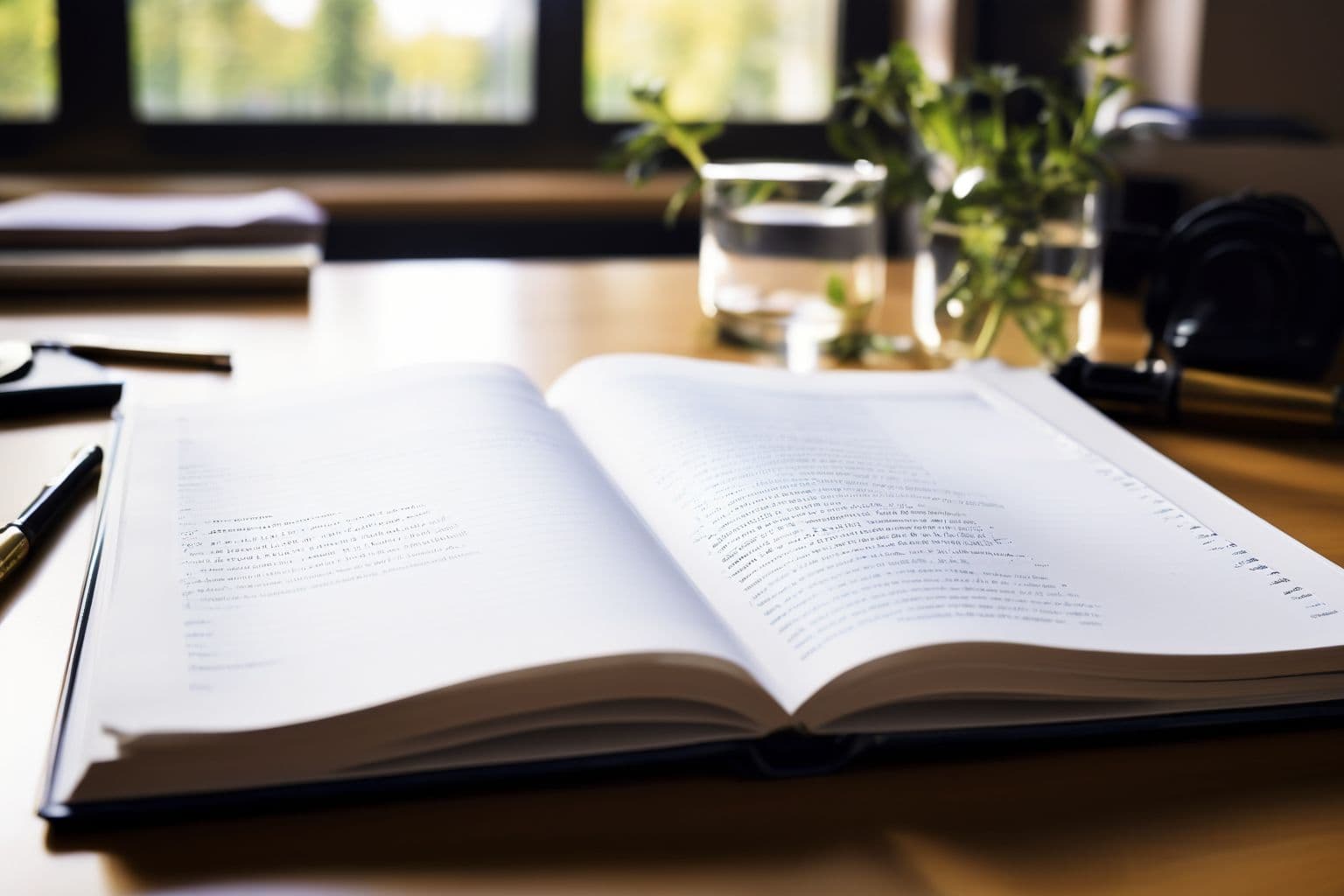
When creating a cover page in ASA (American Sociological Association) style, it's crucial to follow specific guidelines to ensure your essay meets academic standards. The cover page should include the full title of your paper, the author's name(s), and the institution(s) of the author(s). If there is more than one author, their names should be listed vertically. The title should be bold and centred on the page, and all text should be in a 12-point Times New Roman or Times font, double-spaced to maintain clarity and readability.
Additionally, the ASA style cover page should feature a running head on the top of the page, which is a shortened version of the title. Below the main title, include the total word count of the document. It's also essential to add a title footnote at the bottom of the page, which should contain the author's contact information, acknowledgements, credits, or grant information if applicable. Remember, each element should be double-spaced to align with ASA formatting requirements, ensuring a professional and clean presentation of your academic work.
How to Format a Harvard Style Cover Page

Formatting a cover page in Harvard style involves specific requirements to ensure it meets academic standards. The title of your paper should be positioned halfway down the page and must be in all capital letters. Following the title, your name appears about three lines down, and it should not be in capital letters.
Moving further down, the course name should be placed about four lines below your name followed by your instructor's name on the next line. The name of the school, along with the city and state, should be listed next. Finally, the submission date is placed at the bottom. All these elements should be centered on the page, using a standard font like Times New Roman or Arial, size 12, and the text should be double-spaced.
Enhance Your Essays with Samwell.ai's Expert Writing Tools
Enhancing your essay starts with a professional cover page, and Samwell.ai makes this task effortless. With its AI-driven tools, students can generate cover pages that are not only visually appealing but also meet the stringent requirements of various academic styles. Whether you need APA, MLA, or Chicago style, Samwell.ai guides you through the process, ensuring every detail is in place.
The benefits of using Samwell.ai for your academic writing needs include:
- Accuracy in Formatting: Automatically aligns your cover page details according to the selected academic style.
- Time Efficiency: Saves you time by quickly assembling all necessary elements in a professional layout.
To experience these advantages firsthand, visit Samwell.ai and streamline your essay presentation today.
Frequently Asked Questions
How to write a cover page on an essay?
Creating a cover page for your essay involves presenting all essential information in a professional format. This includes your name, the essay title, course details, and the submission date. Adherence to specific academic style guidelines, such as APA, MLA, or Chicago, is crucial. Each style has its own requirements for how these elements should be arranged and formatted on the page.
How do you create a cover page?
To create a cover page, start by including the title of your essay, your name, the course name, and your instructor's name, all centered on the page. Depending on the academic style you are following, you may also need to include additional elements like a running head or institutional affiliation. Always ensure the text is properly spaced and aligned according to the specific guidelines of the style you are using.
How do I write a cover page?
Writing a cover page involves including several key elements such as your essay's title, your name, the course name, the instructor's name, and the submission date. These should be centred and properly spaced on the page. Depending on the formatting style required by your academic institution (APA, MLA, Chicago, etc.), additional details like a running head or institutional affiliation may also need to be included.
How do you format a cover page for a paper?
Formatting a cover page for a paper requires you to follow specific guidelines based on the academic style prescribed. Generally, you should include the paper's title, your name, course name, instructor's name, and the date, all centred and double-spaced. For APA style, include a running head and ensure all text uses a 12-point Times New Roman font. MLA style may not require a separate cover page, but if it does, similar spacing and alignment rules apply without a running head.
Most Read Articles

Your Guide to Help Writing a Essay Successfully
Expert tips for help writing a essay - from crafting a thesis to structuring your essay effectively.
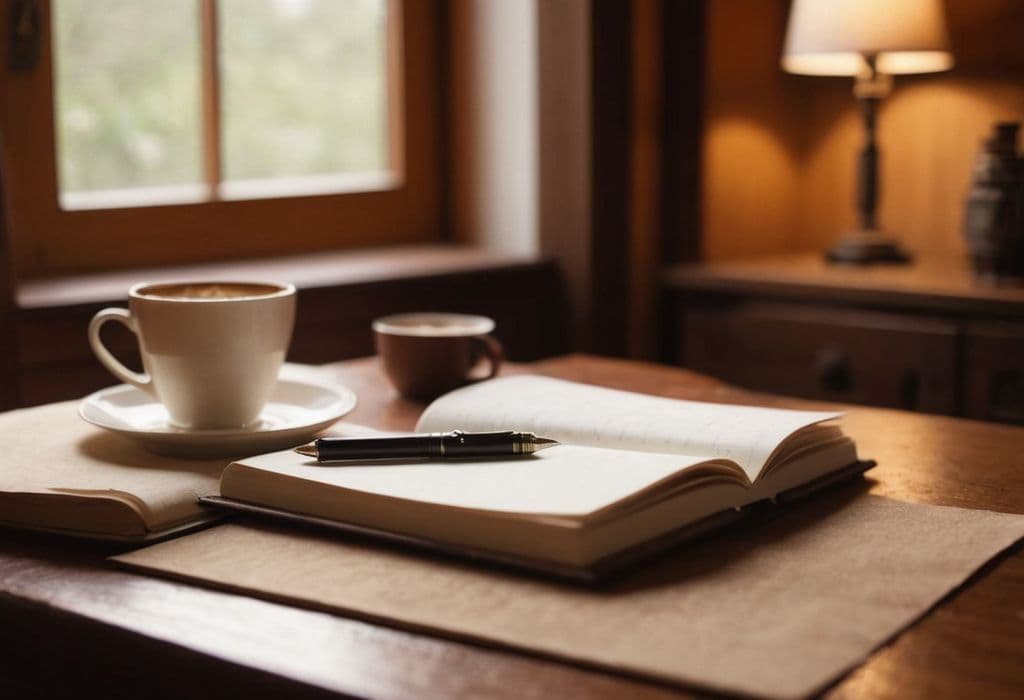
How to Write Critical Thinking Essay: Expert Tips
Expert tips for writing a critical thinking essay. Learn how to structure, choose topics, and use evidence effectively.'

How to Write a Good Hook: A Step-by-Step Guide
Master the art of crafting a good hook with our guide. Create compelling openers for a memorable first impression.
