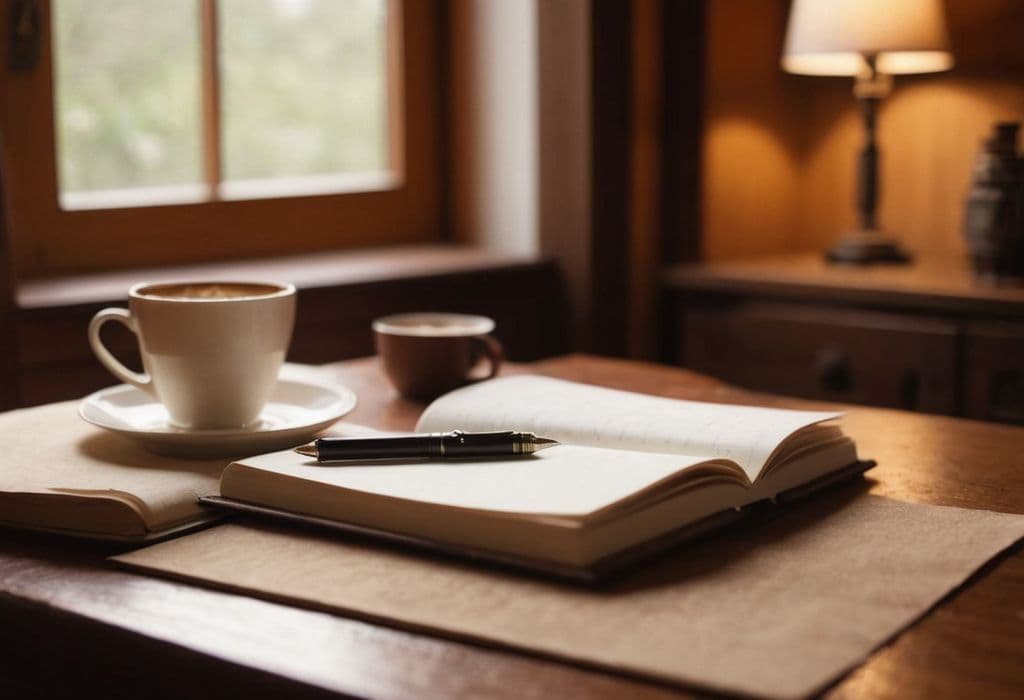Loading...

Statistics don't have to be boring. They shape how we see the world, but raw numbers rarely hold attention or inspire action. This guide will show you how to present data effectively. You'll learn to identify what your readers need, create engaging introductions, and simplify complex ideas. We'll cover storytelling methods that make numbers relatable and share tips on designing visuals that enhance your points. By the end, you'll know how to turn dry data into interesting content.
Data alone doesn't tell a story. People do. Your job is to find the story behind each statistic. Think of every number as a clue about real life---how people live, work, or think. A good story links data to personal experiences. For instance, if coffee prices rise, it's not just an economic trend. It's a change affecting thousands of morning routines. To find the story in data, start by asking questions. Who does this impact? Why should readers care? What surprised you? These answers guide your storytelling.
Consider these tips for meaningful stories:
Great data stories connect with readers on topics they already care about. Choose a clear theme, like change or contrast, to give your piece focus. Timing also matters. Holiday statistics are most powerful during the holiday season, for example. Tying data to current events adds relevance, too.
Don't just report numbers. Explain their meaning. If social media use among teens drops 30%, consider what that might mean for families or mental health. Personal angles also help. Housing costs become more interesting if you show how they affect first-time buyers. Employment data is more engaging when connected to choices recent graduates make.
Go beyond facts. Help readers see things from a new perspective. When they finish, they should have a fresh view of a familiar topic. Strong stories often connect multiple data points to reveal deeper insights. Before writing, test your idea: share it in one sentence with someone outside your field. If they're interested, you're on the right track.
Here's a story example on attention spans and information overload: Bombarded by endless emails, social media, and notifications, our minds are struggling to focus. Younger generations now have shorter attention spans than goldfish---just 8 seconds for Gen Z compared to a goldfish's 9. This mental overload shows: 39% of Americans regularly forget basic details in their daily lives.
You have about 10 seconds to keep a reader on your page. A strong hook makes all the difference. In the opening paragraph, share your story's main message, drawing readers in without flooding them with numbers. Think of your hook like a movie trailer: it should hint at what's coming without giving everything away.
Consider the difference between a weak and strong hook for the same statistics:
When crafting your hook, try these techniques:
Test your hook by asking: would this make you stop scrolling? Would it spark curiosity? Keep refining until your opening grabs attention and feels accurate. Don't sacrifice facts for impact. Aim for both. And remember, strong hooks can skip numbers entirely. Let the human side lead. Save statistics for later.
The inverted pyramid structure puts the most important information first. Often used in journalism, it helps readers get the main message quickly. Even if they only read the opening lines. This format also works well for online content, where attention spans are brief. To start, focus on two parts:
In your first few sentences, share the core message or purpose. Then, as you continue, add supporting details that enhance the main idea. This keeps readers engaged as they move through the content. After your main point, share any background information or secondary insights. Here, you can add context, examples, or specific data. By structuring your content like this, readers get to choose how deeply they explore the topic without feeling overwhelmed at the start.
This structure is also helpful for digital platforms. Search engines favor content that presents the main topic clearly upfront, boosting search engine optimization (SEO). Mobile users, too, can quickly find the information they need without endless scrolling.
Headers make the first impression. They should catch attention quickly and show what's inside. Readers often decide to continue based on these alone. Good headers go beyond general topics. They highlight key findings. The best headers often come after writing the article. This way, fresh eyes can spot strong angles others might miss. Some teams even have dedicated headline writers.
Here's how to create effective headers and subheaders:
Subheaders should break down ideas into clear sections. Think of them as signposts for your data story. Guiding readers through the main points. Here are a couple of examples:
Your header should promise value, and your content should deliver on that promise. For example, the 'good' title includes the term 'housing costs' right at the start, is concise, and highlights a significant change likely to grab a reader's attention.
Visuals turn data into clear, meaningful insights. Each visual should support your story's main points. Good graphics make complex patterns easy to understand. Check out this chargeback statistics post for a good example of how to use tables to make dense financial data accessible and engaging.
Graphs are ideal for showing data trends over time or comparing categories. A well-crafted graph should highlight one clear takeaway and avoid unnecessary details. Choose a simple, logical format that best matches your data:
Keep your visuals clean and straightforward. Start the Y-axis at zero unless there's a compelling reason not to, and remove any "chart junk" like 3D effects or complex patterns. Consistent color schemes and simple labels make graphs more accessible, allowing readers to see key points at a glance.
Tables are effective for presenting precise numerical comparisons. They work well alongside text to provide specific data without overloading the narrative. Tables should be simple and easy to read, with right-aligned numbers for clarity. Here's a sample table layout:
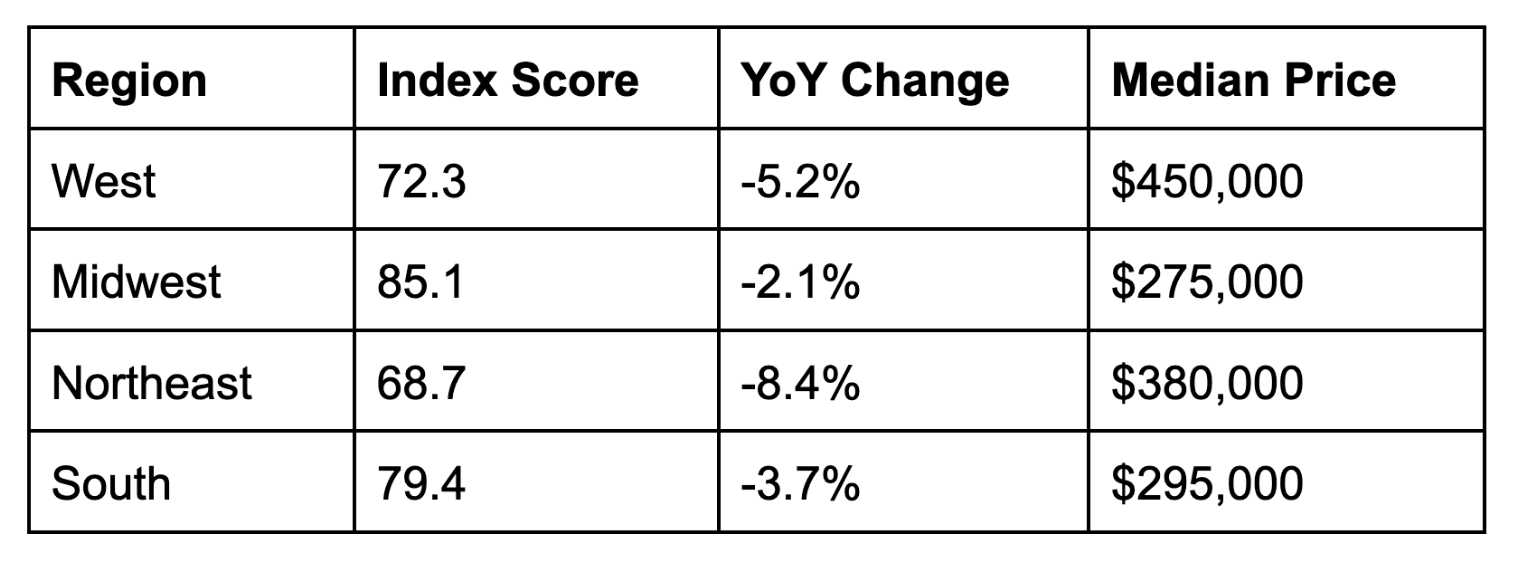
Maps visualize geographic patterns, making them perfect for highlighting regional statistics. Use choropleth maps (shaded regions) to illustrate ratios like population density, and graduated symbol maps for counts, like the number of cases in different areas. For clarity, use consistent color scales and avoid patterned fills. Place left-to-right labels where possible, and include a legend only when necessary.
Examples of tools that are available for visuals include:
Well-chosen visuals make your content not only easier to understand but more engaging for your audience. With each graphic, focus on telling a clear, singular story to keep your data visually compelling and straightforward.
Statistics articles need to fit online reading habits. Use scannable sections to break up complex topics. Add descriptive subheaders, like "Regional Trends" and "Demographics," to organize data naturally. Here's how to keep readers engaged:
About 67% of online readers skim first. Make your main points easy to spot through clear formatting.
Knowing core statistics terms helps you avoid mistakes, explain data, and understand others' work. Here are a few basics:
Writers often overwhelm readers by packing too many numbers into one paragraph. Spread out statistics and explain each key point. Be careful not to confuse correlation with causation. It can damage credibility. When factors seem related, explain carefully without claiming one directly causes the other. Finally, replace complex statistical terms with plain language where possible.