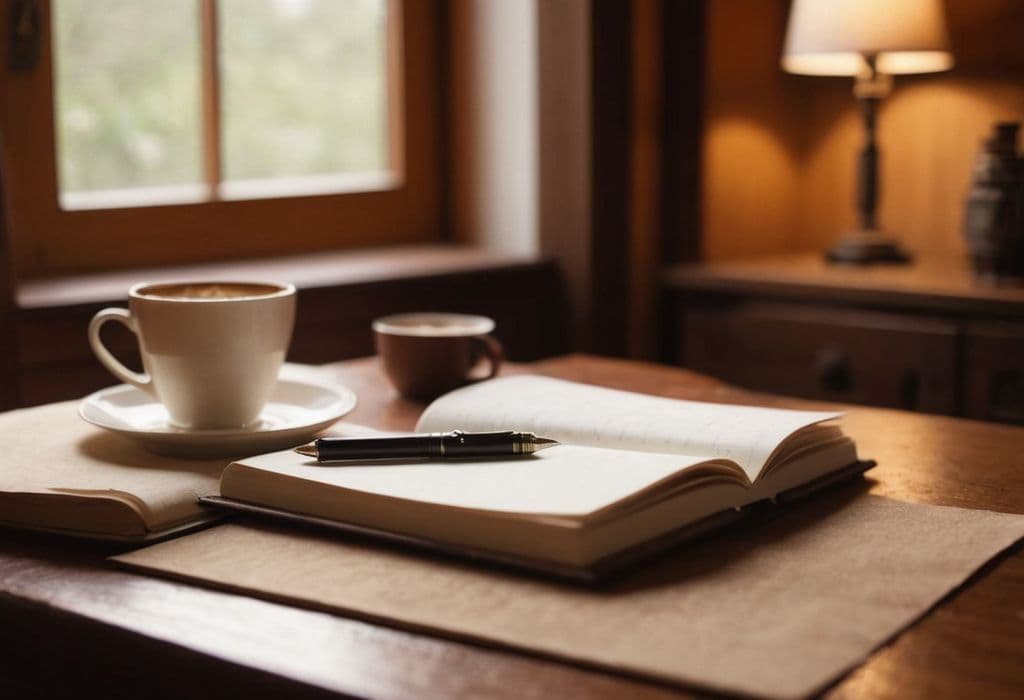Loading...
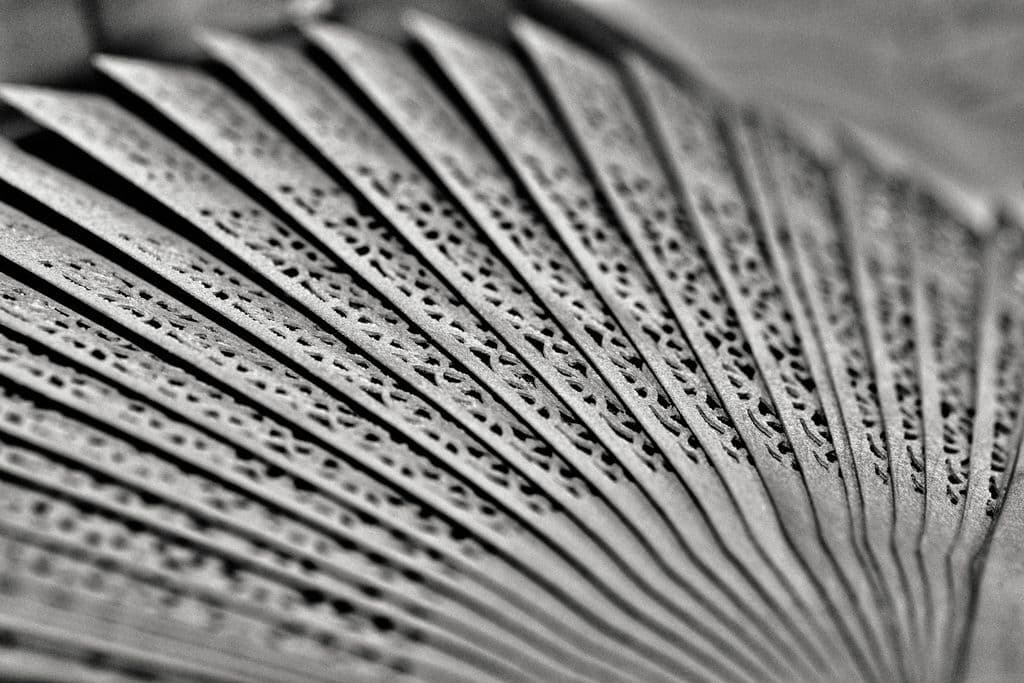
Navigating the nuances of MLA format can often feel like deciphering an ancient code! From specific font requirements to intricate citation rules, the complexity can be overwhelming, especially for students. MLA format requires a specific set of formatting rules, including a running header with your last name and page number, a title page with specific alignments, and strict guidelines for citations and quotations. Our comprehensive guide will walk you through the essential elements of crafting an MLA format essay, from setting up your paper to integrating quotations and formatting your 'Works Cited' page.