Blog
Learning Materials
Master Tips for Writing Professional Emails Effectively
Updated: April 8, 2024

Ever felt your professionally written email didn't get the attention it deserved?
In the fast-paced world of business, crafting an effective email can be the key to success or a missed opportunity. Tailoring your subject line, using clear directives, and maintaining a professional tone are essential steps to ensure your message stands out.
This blog will guide you through mastering the art of writing professional emails, from creating impactful subject lines to employing best practices for follow-ups.
Generate essays with Samwell.ai
Whether you’re a publisher, professor, journalist, or student, let us tailor a plan just for you.100% Accurate Citation from Academic Libraries
Upload PDF sources
Bypass AI detection with Semihuman
Plagiarism Free
Most Read Articles

May 22, 2024
Your Guide to Help Writing a Essay Successfully
Expert tips for help writing a essay - from crafting a thesis to structuring your essay effectively.
Read more
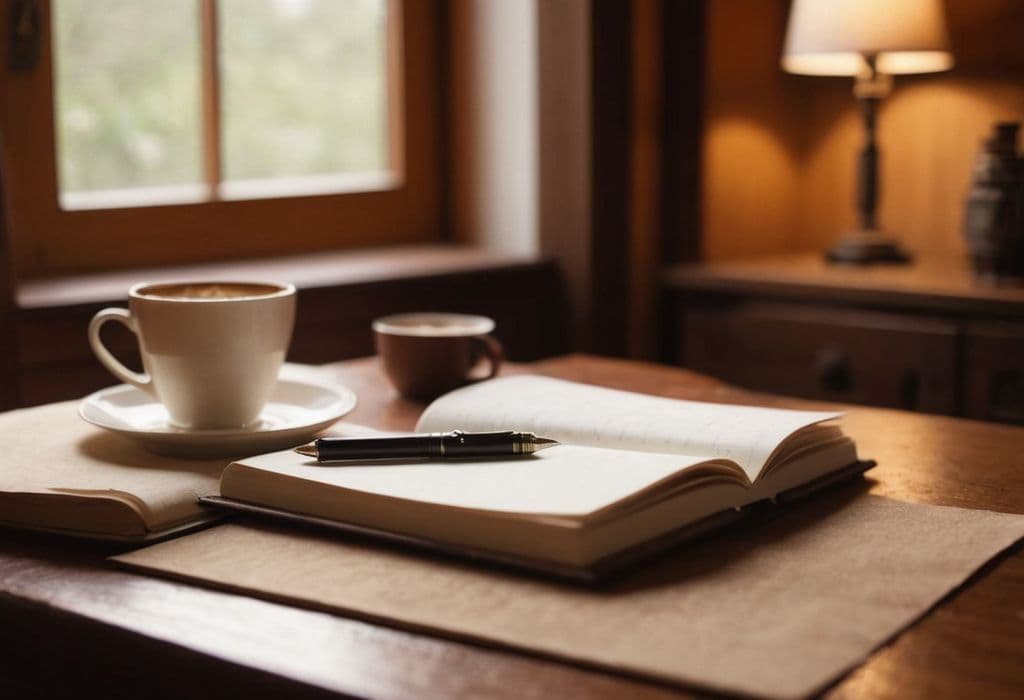
May 1, 2024
How to Write Critical Thinking Essay: Expert Tips
Expert tips for writing a critical thinking essay. Learn how to structure, choose topics, and use evidence effectively.'
Read more

Jan 25, 2024
How to Write a Good Hook: A Step-by-Step Guide
Master the art of crafting a good hook with our guide. Create compelling openers for a memorable first impression.
Read more

Jan 8, 2024
Ultimate Guide to Writing Tips: Enhance Your Skills Today
Discover a variety of writing tips in our ultimate guide to elevate your skills today!
Read more
Start Writing Your Free Essay!
Undetectable AI content
In-text citations
Upload PDF sources
Authentic Sources
Plagiarism checker
Video References